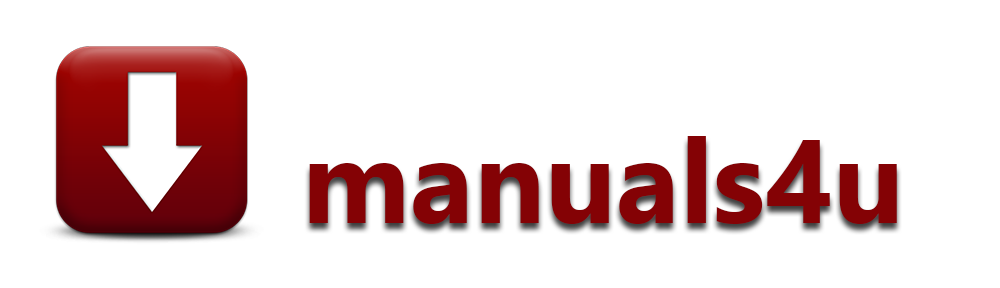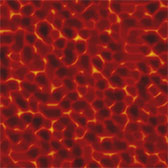Just fill in the form below. We will reply to you very quickly.
Frequently Asked Questions
(click on the down arrow to reveal answers)
- Answer: All manuals are downloaded. Not mailed. 1. If you returned to our website after PayPal payment, you would have seen an invoice of your payment. Click on the blue link in the invoice and your download will start. 2. An email is instantly sent to the email address you have registered with PayPal. Click on the link that is found in the email, (or copy and paste it to your web browser address bar), download it and save the manual to your computer.
- Answer: Check your junk emails, if not in there, contact us and we will assist.
- Answer: Many of our manuals are “zipped files”. This is because they often contain more than one file and zipping them makes them download together. It’s also quicker and makes the file size smaller for you to download. If your system doesn’t recognise a zipped file, it is because it doesn’t have the program installed to deal with them. Here is two solutions:
Download winzip, its a free 21 day trial program and works great. 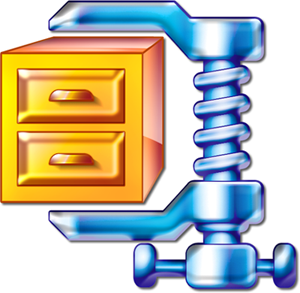
Download 7-Zip, it too is free, but it is free forever.  (Just click on either image to be taken to their websites)
(Just click on either image to be taken to their websites)
- Answer: The iPad is not like a normal computer that has a file system. It saves files inside its Apps. Safari may download some files, like PFD but if you want to save or download a “zipped” file (many of our files are zipped) you will need an App.
- The App to get is “xDownloads Lite” which is free. It is easy to use just follow instructions with the app.
- Here is the link to this App – just click on the image
(There are better Apps available, but they are not free)


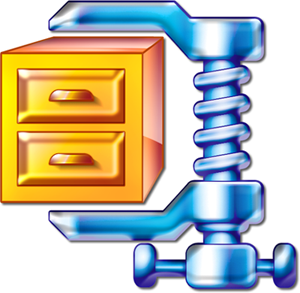
 (Just click on either image to be taken to their websites)
(Just click on either image to be taken to their websites)